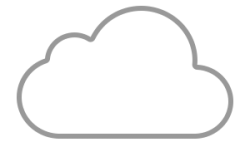Keeping up with the changes in Microsoft Azure is one of the more challenging tasks I have in my professional life. I teach classes on Microsoft Azure all the time and I provide advising about Cloud to my customers, so it’s kind in my job description that I need to know all (in the real world most of…) the new services and new features that Microsoft releases.
In the previous week we had some changes in the Azure Portal UI, but I also found out another great feature in the Azure Recovery Services. It’s now possible to backup your Azure Storage File Shares using the Azure Backup service in a very easy and quick way. When you add another Backup Item to you Azure Recovery Services Vault you can choose that it’s an Azure Service and up until now we only had the option for Virtual Machines, but now we also have Azure File Shares. At the time of writing this post it works with both Azure Storage Accounts V1 and V2. This allows you to create a backup solution for your Azure File Shares with zero infrastructure costs that allows you to do file-level restores.
Supposing that you already have a File Share in an Azure Storage account, if you want to backup that data using the Azure Backup service you just need to follow these steps:
- In the Recovery Services Vault overview blade, click on the + Backup option.
- In the Backup Goal blade select the following options and then click Backup.
- Where is your workload running?
- Select Azure
- What do you want to backup?
- Select Azure FileShare
- In the Select Storage Account blade, select the Azure Storage Account that contains the file share and click OK.
- This will register the Storage Account with Recovery Services Vault. This operation might take a minute.
- In the File Share to backup blade, select the file shares you want to backup and click OK. You can select more than 1 file share.
- In the Backup Policy blade, select an existing backup policy or create a new one.
- In the Backup blade, just click Backup and your File Share backup will be created.
Hope all of you love this feature as much as I do! This is a great feature to improve Microsoft Azure Storage and backup services. Waiting for more great features in both services, like Azure Blob Storage or event real Azure SQL Database Backups.
If you still don’t have an Azure Storage Account and/or an Azure Backup Vault here is some links to help you with that:
- How to create an Azure Storage Account
- How to create an Azure Recovery Services Vault