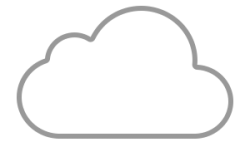Microsoft just announced the public preview of Logic Apps Integration Service Environment.
This new service is a fully isolated and dedicated environment for all enterprise-scale integration needs. When you create a new Integration Service Environment (ISE), it is created into your Azure Virtual Network, which allows you to deploy Logic Apps as a service on you VNET. This enables your logic apps to have direct access to resources over Site-to-site or ExpressRoute connections.
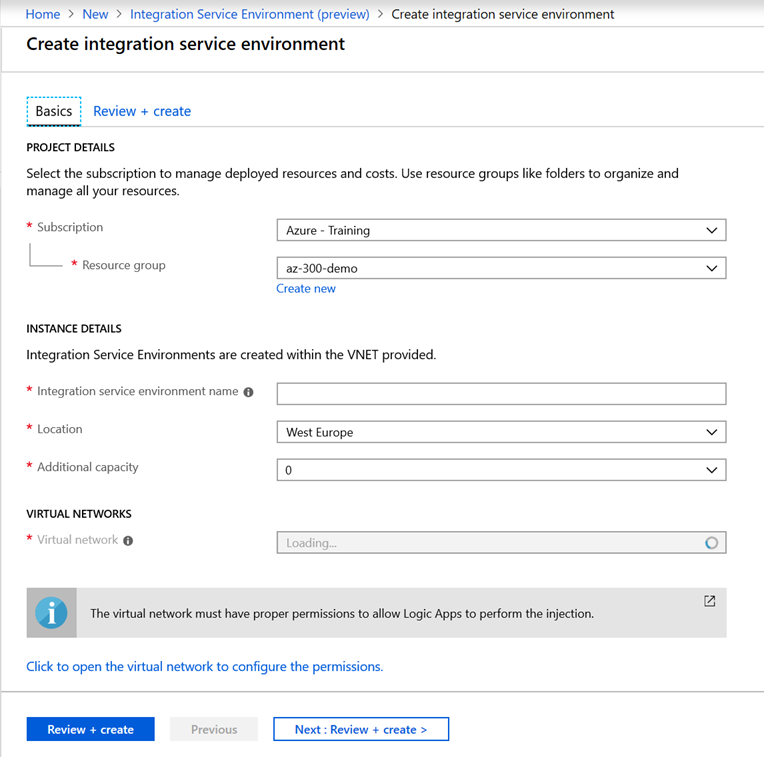
You will get some of the following features:
Direct, secure access to your virtual network resources
Enables Logic Apps to have secure, direct access to private resources, such as virtual machines, servers, and other services in your virtual network including Azure services with service endpoints and on-premises resources via an Express Route or site to site VPN.
Consistent, highly reliable performance
Eliminates the noisy neighbor issue, removing fear of intermittent slowdowns that can impact business critical processes with a dedicated runtime where only your Logic Apps execute in.
Isolated, private storage
Sensitive data subject to regulation is kept private and secure, opening new integration opportunities.
Predicable pricing
Provides a fixed monthly cost for Logic Apps. Each Integration Service Environment includes the free usage of 1 Standard Integration Account and 1 Enterprise connector. If your Logic Apps action execution count exceeds 50 million action executions per month, the Integration Service Environment could provide better value.
You can read more about Azure Logic Apps Integration Service Environment (ISE) at https://docs.microsoft.com/en-us/azure/logic-apps/connect-virtual-network-vnet-isolated-environment