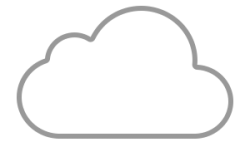Microsoft is creating a new Microsoft Azure Exam – 70-535: Architecting Microsoft Azure Solutions, in order to better align the objective domains to Architecting solutions in Microsoft Azure and not the details in implementing solutions in Azure like we have today in the 70-534 exam.
This new exam will also bring changes to the current certifications that use the now old 70-534 Exam. MCSA and MCSE will start using this in the next few weeks. If you have a current MCSA/MCSE or MCSD certification that used the 70-534, your certification will still be current. I also recommend you to check the new Microsoft Azure Certification that Microsoft is releasing. You can find more information’s at: https://borntolearn.mslearn.net/b/weblog/posts/announcing-three-new-azure-exams
Microsoft is also creating a new MOC (Microsoft Official Course) that aligns with this new exam. It will be the 20535: Architecting Microsoft Azure Solutions. According to the Born to Learn post it will be available in February 2018.
You can find more information in this Born to Learn article: https://borntolearn.mslearn.net/b/weblog/posts/microsoft-exam-70_2d00_535-to-replace-70_2d00_534_3a00_-architecting-microsoft-azure-solutions-on-november-30-_1320_-here_1920_s-what-you-should-know-