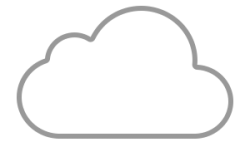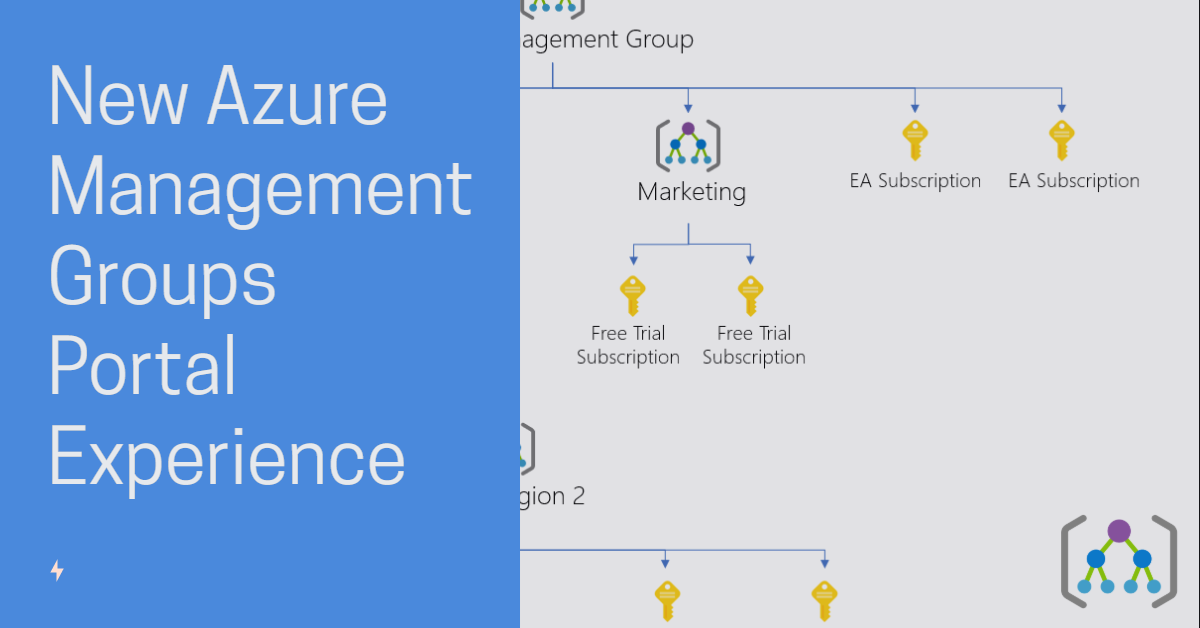
It’s quite common to have organizations with many Azure Subscriptions, and it’s hard to manage each Subscription on its own… Azure Management Groups provide a level of scope above Subscriptions so that we can organize our Subscriptions. We can apply Azure Policies or RBAC authorization at the Management Group scope instead of having to do this at each Azure Subscription. This leads to create a hierarchy of Azure Management Groups to respond to the company structure and organization in Azure. There are several best practices on how to create this. I recommend you to ready this article on Microsoft Docs – Management group and subscription organization – Cloud Adoption Framework | Microsoft Docs. It explains how to structure the Management Groups hierarchy using some of the best practices of the Cloud Adoption Framework.
Old Azure Management Groups UI
This was the previous UI in the Azure Portal for Management Groups. Impossible the full tree of Management Groups / Subscriptions. We could only see in the breadcrumb the hierarchy of the current selected Management Group / Subscription.
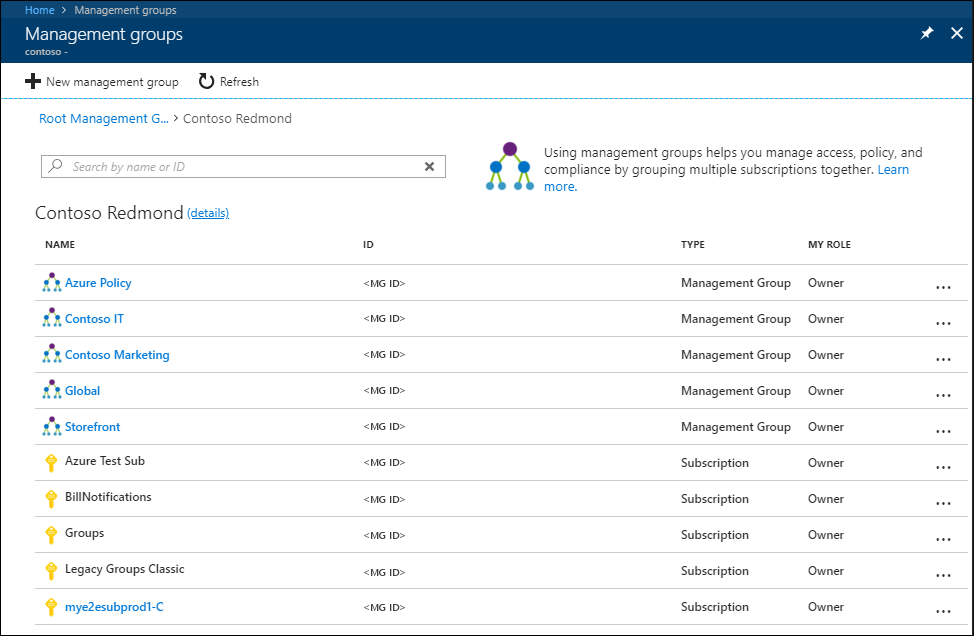
Introducing the new Management Groups UI
But this blog post is not to talk about the Management Groups features, it’s to talk about a big struggle that Azure Governance professionals have for years. Find an easy way to see a tree view of the Management Groups. Yes, we could see that in other areas of the Azure Portal like Security Center, but I want, and I deserve to see this in the Management Group blade, upppsss, Window! They are called Windows now and not blades!
Our feedback produced amazing results. Look at this amazing new UI Experience in the Azure Portal!
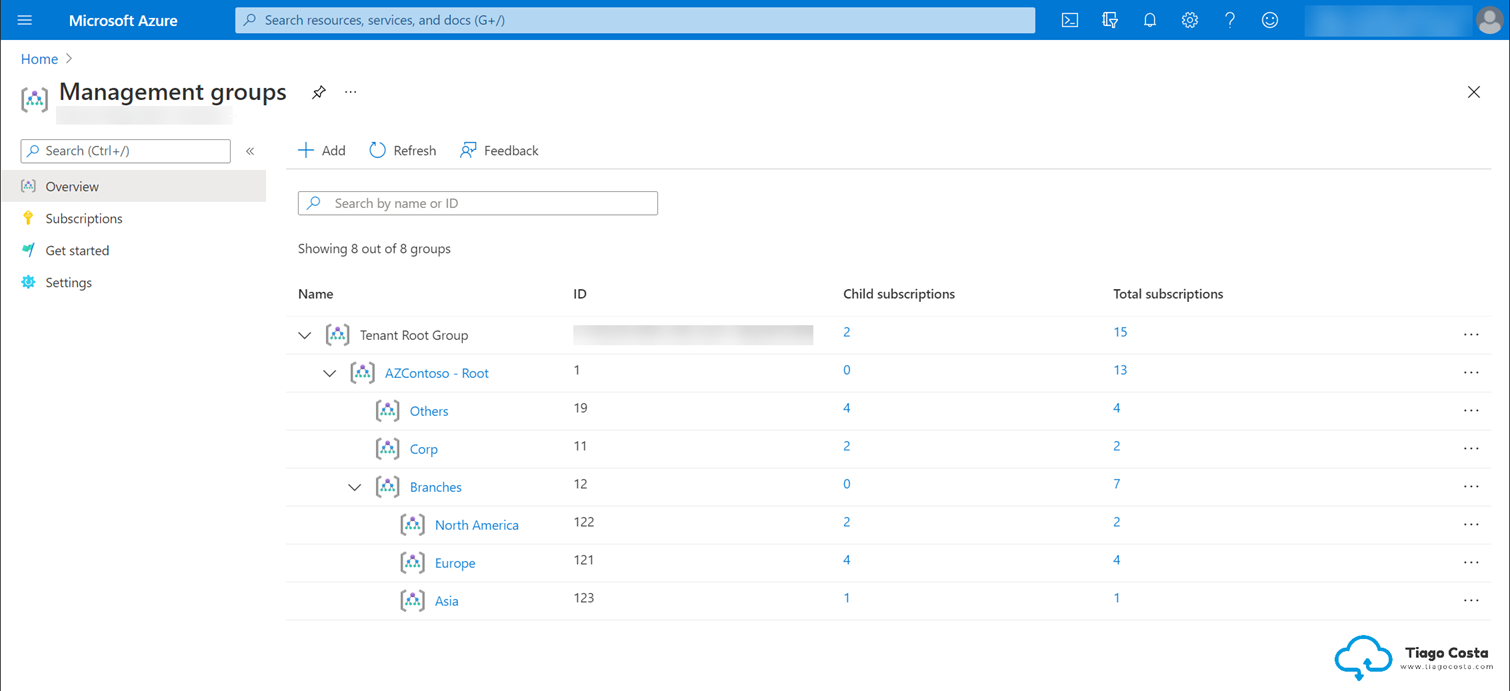
I can now easily check in just one page the hierarchy of my Management Groups and understand why certain policies are affecting some Subscriptions, ….
What do you think? Better this way? Super excited to start to show this to customers and students!